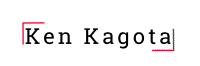In the modern era, workforce transformation is no longer a strategic choice—it’s an operational imperative. This shift, largely driven by the adoption of remote work, has created a fundamental need for businesses to redefine their Digital Workspace. A crucial element of this evolution is equipping employees with the right tools, and finding the best laptops for diverse work personas is a core challenge. This blog post, developed with the expertise of KaribuKloud, delves into the intricacies of selecting the ideal laptops, configurations, and accessories to power your remote work strategy. All the solutions discussed are available from KaribuKloud.
Understanding the Modern Remote Work Personas
To truly enable a successful Digital Workspace, we must first understand the diverse needs of different work personas. These archetypes define the specific requirements for their devices and software.
- Task Workers: The foundation of many organizations. Their remote work typically involves data entry, document processing, and email. For this work persona, reliability and a comfortable typing experience are paramount. A standard clamshell laptop is often the best fit.
- Highly Mobile Professionals: This work persona is constantly on the move, from coffee shops to client sites. They prioritize ultra-portability, long battery life, and instant-on capabilities. For them, a 2-in-1 detachable or a lightweight clamshell is the ideal choice for their remote work lifestyle.
- Creative & Content Creators: This work persona requires a powerful machine for graphic design, video editing, and rendering. Their needs are at the high end, demanding robust processors, dedicated graphics, and a color-accurate display. This is a vital part of supporting the creative aspect of your workforce transformation.
- Students: A broad category with unique requirements. Engineering students need power for CAD software, while creative arts students require devices with stylus support. The right technology choice is a critical part of supporting the education sector’s Digital Workspace evolution.
The Digital Workspace: Choosing the Right Devices
For a successful workforce transformation, your Digital Workspace must be built on the right hardware foundation. The laptop’s form factor is a key decision:
- Clamshell Laptops: The traditional and most common design. Pros: Excellent performance-to-price ratio, robust build, and a comfortable typing experience. Cons: Less flexible than other form factors for touch-based tasks. This is a solid choice for most remote work scenarios.
- 2-in-1 Convertibles: Feature a 360-degree hinge, allowing them to transform into a tablet. Pros: Incredible versatility, great for presentations, note-taking, and creative tasks. Cons: Can be heavier and less powerful than a dedicated clamshell. This form factor is perfect for the highly adaptable work persona.
- 2-in-1 Detachables: The screen completely separates from the keyboard. Pros: Ultimate portability in tablet mode, ideal for content consumption and drawing. Cons: Often have less powerful components due to cooling constraints.
For a general Digital Workspace user, a laptop with an Intel Core i5 or AMD Ryzen 5, 16GB of RAM, and a 512GB SSD provides a powerful and reliable foundation for remote work.
Essential Accessories for a Complete Digital Workspace
A truly effective Digital Workspace extends beyond the laptop. The right accessories can dramatically boost productivity and user comfort. KaribuKloud offers a range of high-quality Logitech products to complement your workforce transformation:
- Ergonomic Peripherals: An external keyboard and mouse, such as the Logitech MX Keys S and Logitech MX Master 3S, reduce strain and improve efficiency for long working hours, a must for any remote work setup.
- Webcams: For high-quality video conferencing, a webcam like the Logitech C920x HD Pro Webcam ensures clear communication, which is crucial for a distributed team.
- Docking Stations: A USB-C hub or docking station simplifies the Digital Workspace by connecting multiple peripherals with a single cable, keeping the workspace tidy and organized.
Securing the Digital Workspace with KaribuKloud’s Solutions
A successful workforce transformation requires a robust security strategy. KaribuKloud offers essential managed services that protect your assets in a remote work environment.
- Identity and Access Management (IAM): As an MSP for JumpCloud, KaribuKloud provides a secure platform for managing user access to devices and applications. This is non-negotiable for a modern Digital Workspace.
- AI-Powered Security: KaribuKloud is an MSSP for Seceon, offering advanced AI-powered threat detection and response. This proactive security is vital for protecting endpoints beyond the traditional office network.
- Device Tracking and Recovery: The risk of device loss or theft is a key concern with remote work. KaribuKloud‘s managed service with Prey from PreyProject provides crucial device tracking and recovery capabilities.
Conclusion: The KaribuKloud Advantage in Workforce Transformation
Adopting a comprehensive strategy for your Digital Workspace is the key to a successful workforce transformation. By partnering with KaribuKloud, you gain a single provider for the hardware, software, and managed services needed to equip and secure your team for remote work. We empower your work personas with the right tools, from laptops and accessories to vital security solutions. With KaribuKloud, your organization can focus on its core mission, confident that its Digital Workspace is built on a foundation of reliability and security.