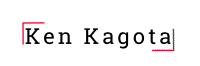The paradigm of work has undergone a significant transformation, with remote work becoming a cornerstone of modern organizational strategies. As Digital Workspace and Workforce transformation experts, we recognize that empowering remote teams necessitates providing them with the right tools. A crucial element of this is equipping employees with laptops that cater to their specific work styles and demands. This blog post, drawing upon our collective experience, delves into the intricacies of selecting the best laptops for remote work, considering various user personas, device form factors, essential configurations, necessary accessories, and pertinent software solutions. All of the solutions discussed are available from KaribuKloud.
Understanding the Spectrum of Remote Workers
Remote work is not a monolithic entity. It encompasses a diverse range of individuals with varying needs and workflows. To effectively recommend laptop solutions, we must first delineate the primary types of remote workers:
- Content Creators: Professionals heavily involved in generating written, visual, or audio content, often requiring powerful processors, ample storage, and high-resolution displays.
- Creatives: Individuals focused on graphic design, video editing, animation, and other visually intensive tasks, typically demanding dedicated graphics cards, color-accurate screens, and robust performance.
- Students: A broad category with diverse computational needs.
- Engineering/Architectural Students: Require laptops capable of running demanding CAD/CAM software, often needing powerful processors, dedicated graphics, and substantial RAM.
- Creative Arts Students: Need devices with good displays for visual work and potentially stylus support for digital art.
- Low Usage Students (Law, Commerce, etc.): Primarily require reliable devices for note-taking, research, document processing, and web browsing.
- Task Workers: Employees whose roles involve routine tasks such as data entry, email management, customer service applications, and basic productivity software. Their primary needs are reliability, portability, and sufficient battery life.
- Highly Mobile On-the-Go Professionals: Individuals who frequently travel and work from various locations. Their key requirements include ultra-portability, long battery life, and reliable connectivity.
Decoding Laptop Form Factors
The physical design of a laptop significantly impacts its usability and suitability for different remote work personas. The primary form factors include:
- Clamshell: The traditional laptop design with a fixed keyboard and a hinged screen.
- Pros: Typically offers the best performance-to-price ratio, robust build quality, and a comfortable typing experience.
- Cons: Less versatile than other form factors, not ideal for tablet-centric tasks.
- 2-in-1 Convertible: Laptops with a 360-degree hinge, allowing them to be used as a laptop or a tablet.
- Pros: Offers significant versatility, suitable for both productivity tasks and content consumption, often supports stylus input.
- Cons: Can be bulkier than clamshells, may have compromises in keyboard or cooling design compared to dedicated laptops.
- 2-in-1 Detachable: Devices with a screen that can be completely detached from the keyboard base, functioning as a standalone tablet.
- Pros: Highly portable in tablet mode, offers a dedicated tablet experience, keyboard can be added when needed.
- Cons: Can be less powerful than clamshell or convertible laptops at a similar price point, keyboard attachment may sometimes feel less stable.
Standard Best-Fit Laptop Configurations
While specific needs vary, a standard best-fit configuration for a general remote worker would include:
- Processor: Intel Core i5 (12th Gen or newer) or AMD Ryzen 5 (5000 Series or newer) offers a good balance of performance and efficiency for most tasks.
- Memory: 8GB of RAM is the minimum for smooth multitasking, with 16GB being recommended for more demanding workloads.
- Storage: A 256GB or 512GB NVMe SSD (Solid State Drive) provides fast boot times and application loading speeds.
- Display: A 14-inch or 15-inch Full HD (1920 x 1080) IPS display offers a good balance between portability and screen real estate.
- Connectivity: Wi-Fi 6 (802.11ax) for fast and reliable wireless internet and Bluetooth 5.0 (or later) for connecting peripherals.
For more demanding users like Creatives and Engineering students, higher-end processors (Intel Core i7/i9 or AMD Ryzen 7/9), dedicated graphics cards (NVIDIA GeForce RTX or AMD Radeon RX series), and larger RAM (16GB or 32GB+) and storage (512GB or 1TB SSD) are recommended. Highly mobile professionals may prioritize lighter devices with longer battery life, potentially opting for more power-efficient processors and integrated graphics.
Essential Accessories for Remote Working
Optimizing the remote work experience often involves utilizing the right accessories tailored to the individual’s work persona. KaribuKloud offers a range of high-quality peripherals from Logitech to meet these needs, including:
- External Monitor: Enhances productivity by providing more screen real estate, particularly beneficial for Content Creators, Creatives, and Task Workers.
- Ergonomic Keyboard and Mouse: Crucial for comfort and preventing strain, especially for those spending long hours typing. KaribuKloud provides options like the Logitech MX Master 3S Wireless Mouse and the Logitech MX Keys S Wireless Keyboard.
- Laptop Stand: Promotes better posture and can improve airflow, suitable for most remote workers.
- Noise-Canceling Headphones: Essential for focused work and clear communication during virtual meetings, particularly valuable for all remote worker types.
- Webcam with Good Resolution: Important for professional-looking video calls. For a clear and professional video experience, consider the Logitech C920x HD Pro Webcam available from KaribuKloud.
- Portable Power Bank: A necessity for Highly Mobile On-the-Go Professionals to ensure their devices stay powered throughout the day.
- USB-C Hub/Docking Station: Expands connectivity options, allowing users to easily connect multiple peripherals.
Utilities and Software for Enhanced Remote Productivity and Security
Beyond hardware, the right software ecosystem is crucial for a seamless and secure remote work experience.
- Productivity Suites: Microsoft 365, Google Workspace, and Zoho Workplace provide essential tools for document creation, collaboration, and communication.
- Communication and Collaboration Tools: Slack, Microsoft Teams, Zoom, and Google Meet facilitate seamless team interaction and virtual meetings.
- Security Software: Robust antivirus and anti-malware solutions are paramount for protecting sensitive data.
- Identity and Access Management (IAM): As a Managed Service Provider (MSP) for JumpCloud, KaribuKloud offers comprehensive solutions for secure user authentication and device management in a remote environment. Learn more at KaribuKloud.
- AI-Powered Security: Platforms like Seceon offer advanced threat detection and response capabilities, crucial for safeguarding remote endpoints. KaribuKloud operates as a Managed Security Service Provider (MSSP) for Seceon, providing continuous monitoring and protection. Learn more at KaribuKloud.
- Device Tracking and Recovery: Solutions like Prey from PreyProject are vital for tracking, securing, and potentially recovering lost or stolen devices, offering peace of mind for both the employee and the organization. KaribuKloud provides these services as an MSP for Prey. Learn more at KaribuKloud.
Tailoring Laptop Choices to Specific Work Personas
Considering the form factors, configurations, and accessories, we can now outline suitable laptop recommendations for each work persona:
- Content Creators: Primarily benefit from powerful clamshell laptops with dedicated graphics (if dealing with visual content), high-resolution displays, ample RAM (16GB+), and significant storage. Accessories from KaribuKloud include an external monitor, ergonomic keyboard/mouse, and noise-canceling headphones.
- Creatives: Often favor powerful clamshell or convertible 2-in-1 laptops with dedicated graphics cards, color-accurate displays, and stylus support (for digital artists). Accessories available through KaribuKloud include a graphics tablet, external color-calibrated monitor, and noise-canceling headphones.
- Students:
- Engineering/Architectural: Require robust clamshell laptops with powerful processors, dedicated graphics, and sufficient RAM (16GB+) to run demanding software.
- Creative Arts: Benefit from convertible 2-in-1 laptops with good displays and stylus support.
- Low Usage: Can opt for more affordable and portable clamshell laptops or 2-in-1 detachables with sufficient processing power for basic tasks and good battery life.
- Task Workers: Need reliable and portable clamshell laptops with comfortable keyboards and good battery life. A standard configuration with 8GB RAM and an SSD is usually sufficient. Accessories from KaribuKloud like an external monitor and ergonomic peripherals can enhance their workspace.
- Highly Mobile On-the-Go Professionals: Prioritize ultra-portable clamshell laptops or lightweight 2-in-1 detachables with excellent battery life and reliable connectivity. A portable power bank and a USB-C hub are essential accessories.
Conclusion: Empowering the Remote Workforce with Informed Choices
Selecting the right laptops for remote work is a critical aspect of building a productive and secure digital workspace. By understanding the diverse needs of different remote worker personas, the characteristics of various laptop form factors, and the importance of essential configurations, accessories, and software solutions, organizations can empower their employees with the tools they need to thrive in a remote environment. As experts in Digital Workspace and Workforce transformation, we emphasize the importance of a holistic approach that considers both hardware and software, including robust security measures like the ones offered by KaribuKloud, to ensure a seamless and secure remote work experience. By making informed decisions, businesses can foster a successful and sustainable remote work strategy.